Download the Linux X86/X64 Zip File
You can download the zip file which contains everything you need to run DiscoProcs here.
Files & Folders In Zip
The following snapshot displays the folders and files that you’ll find in the zip file.
I’ve highlighted (in blue) the main executable file (DiscoProcs).
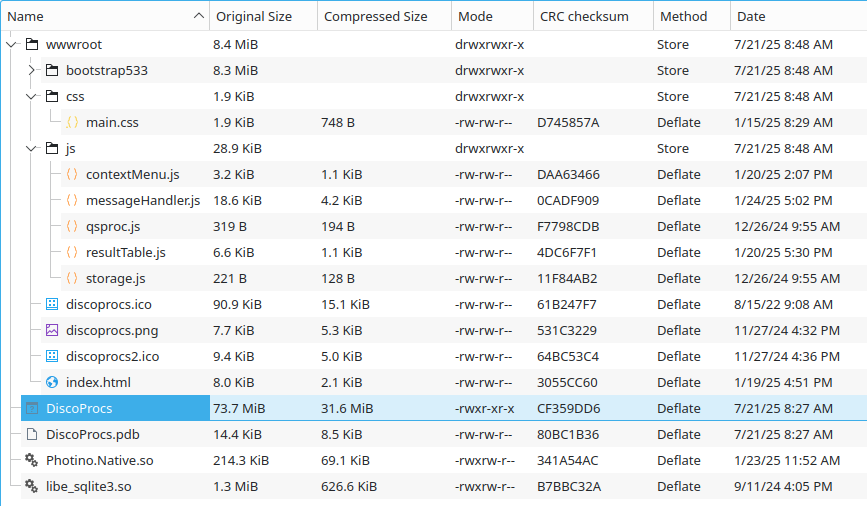
Install: Select All, Copy To Folder / Extract
All you need to do to install from this zip file is simply Extract All or select all the folders and files, copy them and paste them into an empty directory on your computer.
Create An Empty Folder
You will want to make sure you create an empty folder somewhere named something like /DiscoProcs so that all the files aren’t mixed up with other programs or files.
Run DiscoProcs
Once you copy all the folders and files to your computer, simply double-click the DiscoProcs executable file and the application will start.

